Product details
- Warranty: 3years
- Area: 3-8㎡
- Is Smart Device: YES
- Model Number: homekit smart led bulb
- Luminous Flux: 500 – 999 Lumens
- Color Temperature: 2700K~6500K
- Voltage: AC90-265V
- Occasion: bedroom
- Power Tolerance: 1%
- LED Chip Brand: Epistar
- Shape: Globe
- Beam Angle(°): 360°
- Length: 110mm
- Certification: RoHS,FCC,CE
- Base Type: e27
- Origin: Mainland China
- Item Type: LED bulbs
- Brand Name: CHNAITEKE
- Led Bulb Type: Bubble Ball Bulb
- Certification: ce
- Average Life (hrs): 30000
- LED Chip Model: 2835
Homekit
Specifications:
Type: Homekit LED Candle Light
Base Type: E14.GU10.E27
Power: 5W (E27 9W)
Material: Aluminum + ABS
Voltage: AC 85- 265V
Emitting color: RGB+White+Warm White(2700K-6500K)
Features:
Voice control: The smart bulb is compatible with Apple HomeKit, Apple Watch, Siri, Alexa Echo, Echo dot, Google Assistant. Control your smart light bulb through voice commands, easily turn on/off or dim/illuminate your smart LED light. (E.g. “Hey Siri, set the bedroom light to green”)
HomeKit remote control: To enable the HomeKit remote control, you need to use HomePod, Apple TV 4K or Apple TV HD or iPad. Set these Apple devices as Homekit bridges and connect them to your home WiFi network. If you don’t have these devices, you can control smart bulbs anytime and anywhere through the CozyLife app, and there is no distance limit. Suitable for any 2.4GHz or dual-band WiFi router. No hub is required.
Atmosphere adjustment: perfect lighting can be set in various occasions. Set the brightness from warm white/cool white (2700K~6500K) to a variety of red, green and blue colors. For example, turn on the smart LED light bulb before arriving home, dim the smart light and party with your friends.
Schedule: Smart lights can be turned on/off automatically according to daily life.
Tips–App:
Be sure that you are using 2.4GHz WiFi when connecting with the smart bulb. And WiFi must be detectable status. Many routers have 5 GHz and 2.4 GHz network and your phone will always automatically connect to the 5 GHz network. So, you have to completely turn off your 5 GHz network by going to your router settings (enter the router IP address into your internet browser, usually something like 192.168.1.1), forcing your phone to connect to the 2.4 GHz network.
In addition, the router encryption mode must be WPA2-PSK type and the authentication type must be AES.












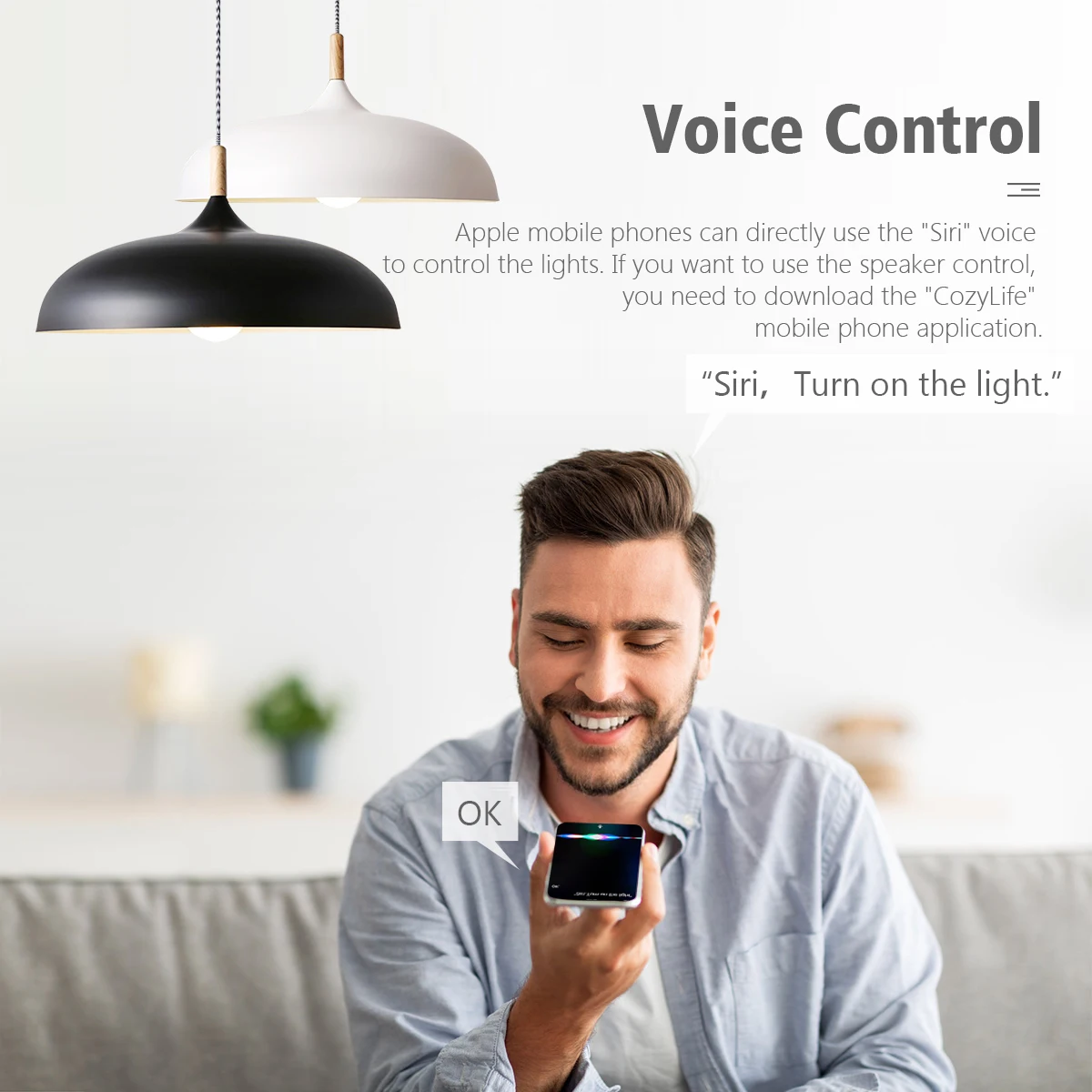

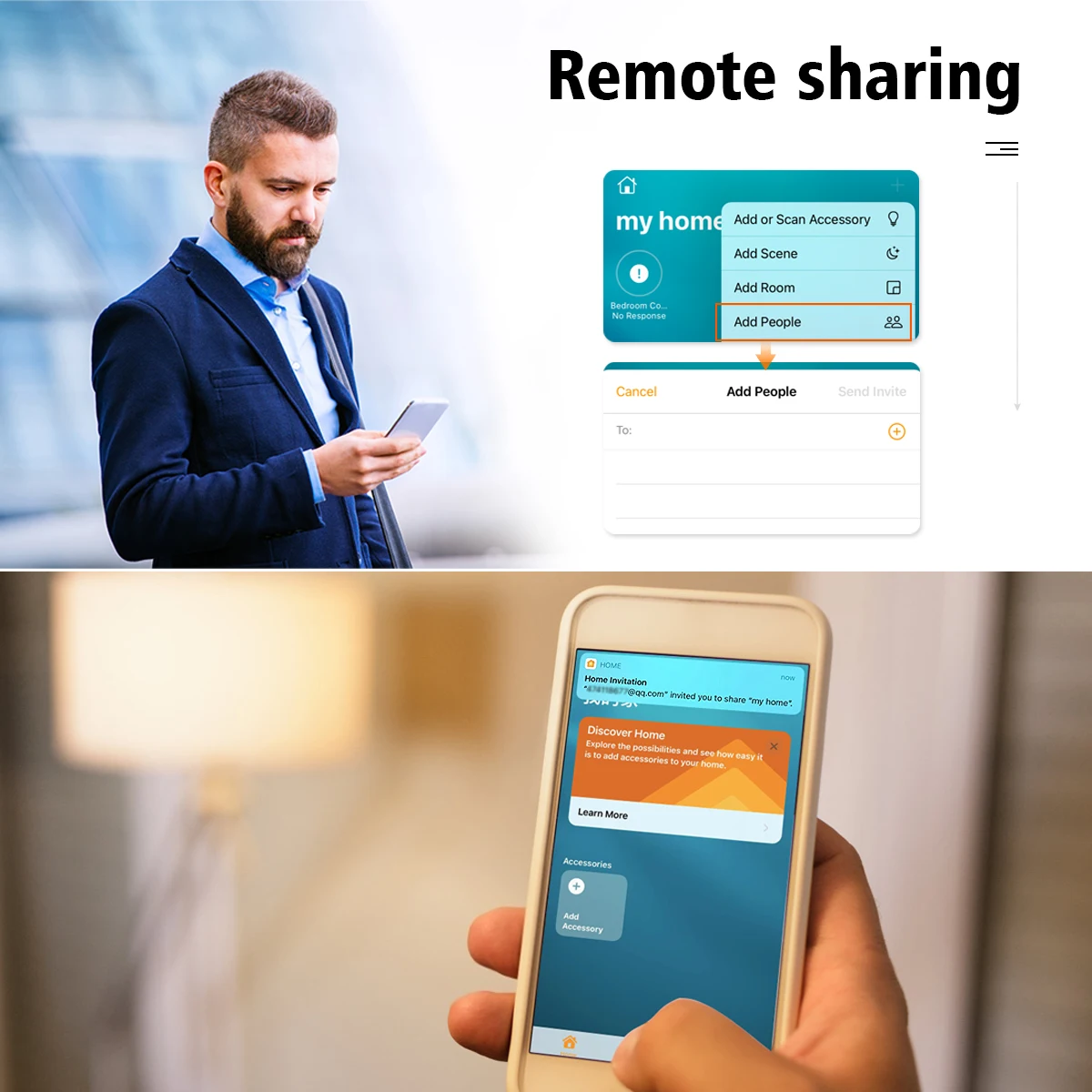







There are no reviews yet.