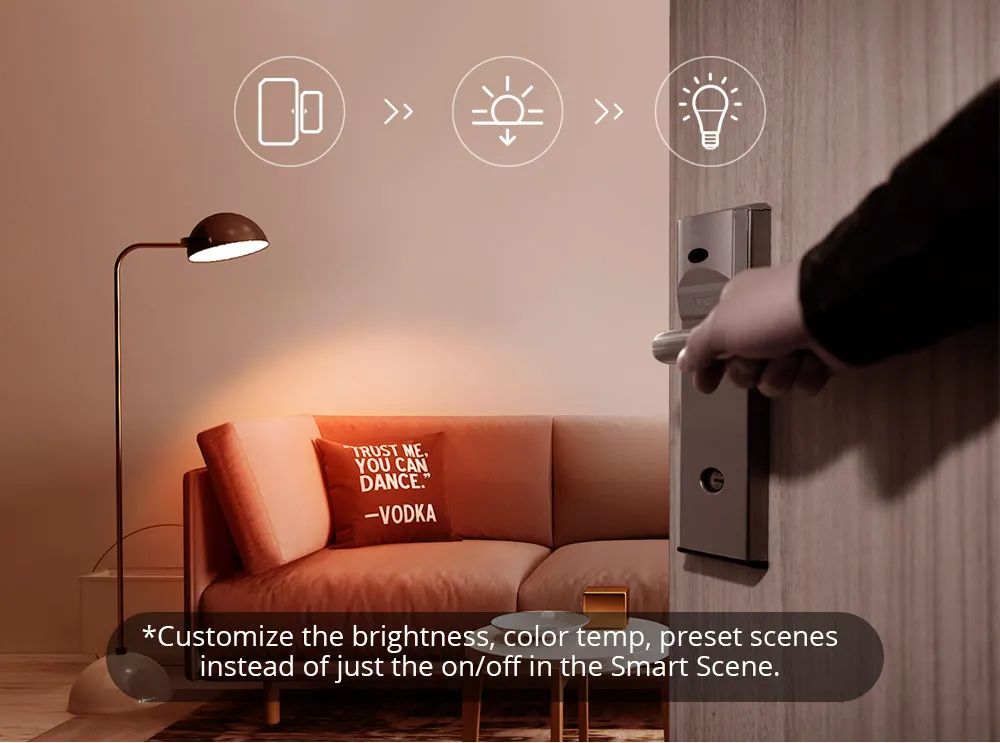18W Zigbee 3.0 LED Light bulbs Tuya WiFi RGB+WW+CW E27 LED Lamp 110V 220V for Home works with Smart Life Alexa Google Assistant
Shop 18W Zigbee 3.0 Wifi Smart Light Bulb
The 18W Zigbee 3.0 LED Light Bulb combines smart technology and modern efficiency, making it a versatile lighting solution for your home. Featuring RGBWW+CW capabilities, it delivers a spectrum of vibrant colors alongside warm and cool whites. With its standard E27 base, it’s easy to install in most light fixtures, perfect for upgrading your home with smart lighting technology.
Features
- Dual Connectivity: Functions as both a WiFi Zigbee smart light bulb and a standalone WiFi RGB LED Lamp, offering compatibility with various smart hubs and direct WiFi control.
- Customizable Lighting: Choose from millions of colors or adjust the temperature and brightness to suit any mood or setting.
- Voice Control: Works seamlessly with Alexa, Google Assistant, and Smart Life, enabling hands-free operation.
- Energy Efficient: Consumes only 18W while offering bright illumination equivalent to traditional bulbs, reducing energy costs.
- Zigbee Integration: Operates as a reliable Zigbee LED Lamp, ensuring low-latency communication with smart home systems for consistent performance.
Usage and Benefits
- Smart Scenes: Program lighting schedules or sync the bulb with other smart devices to automate routines.
- Enhanced Ambiance: Transform your living spaces with dynamic color effects or subtle mood lighting.
- Remote Control: Manage your lighting from anywhere via the app, ensuring convenience and energy savings.
Applications
- Ideal for homes, offices, and entertainment setups seeking modern, flexible lighting options.
- A great addition for enhancing security with scheduled or motion-activated lighting.
This bulb delivers both functional and aesthetic value, offering a reliable and stylish lighting upgrade. Whether you prioritize energy efficiency, vibrant colors, or smart features, this bulb is a smart choice for any connected home.