Product details
Shop 16A EWelink WIFI Circuit Breaker
Effortlessly integrate smart technology into your home with the 16A eWeLink WiFi Switch Mini Smart 2-Way DIY Circuit Breaker. This compact and versatile device allows seamless remote control of connected appliances using the eWeLink WiFi Switch app, Alexa, or Google Home. Designed for modern homes, it offers both automation and voice command functionality, ensuring a smarter and more convenient lifestyle.
Features
- Dual Control Design: Operates as a WiFi Circuit Breaker and a 2-way switch for enhanced flexibility.
- Universal Compatibility: Works with major platforms like Alexa, Google Home, and SmartThings.
- Easy DIY Installation: Compact size allows for effortless integration into standard electrical boxes.
- Robust Safety Measures: Built-in overload protection for secure usage.
- Wide Voltage Range: Supports 110-240V AC with up to 16A, making it suitable for high-powered devices.
Benefits
- Convenience: Manage devices remotely, even when away from home.
- Energy Efficiency: Reduce power consumption with smart scheduling and automation.
- Customizable Control: Use voice commands or app-based triggers for tailored automation scenarios.
Use
- Automate lighting systems with the Smart Switch Breaker for optimized energy use.
- Control kitchen or household appliances remotely via the app.
- Enable two-way switching for multiple access points in a room.
- This WiFi-enabled circuit breaker ensures effortless control and safety for your home’s electrical systems. Enjoy a smarter, safer, and more energy-efficient living experience.














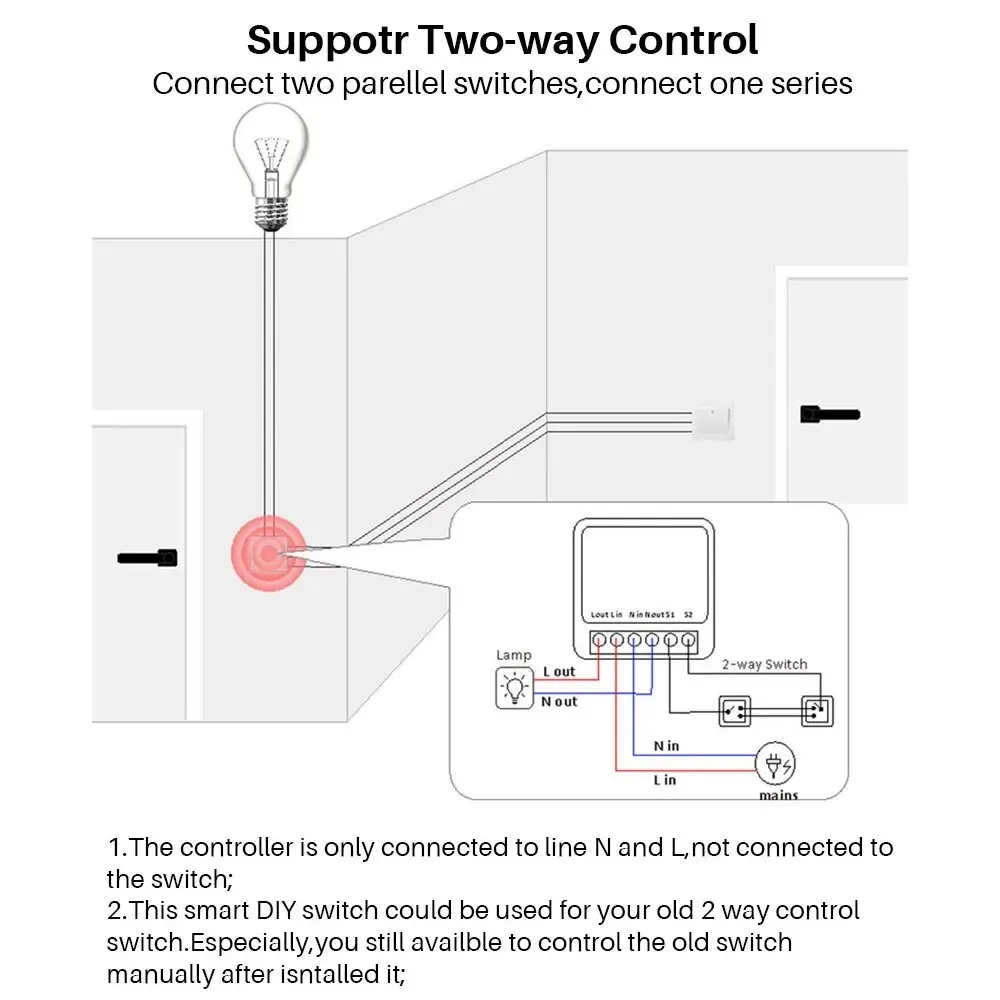







There are no reviews yet.